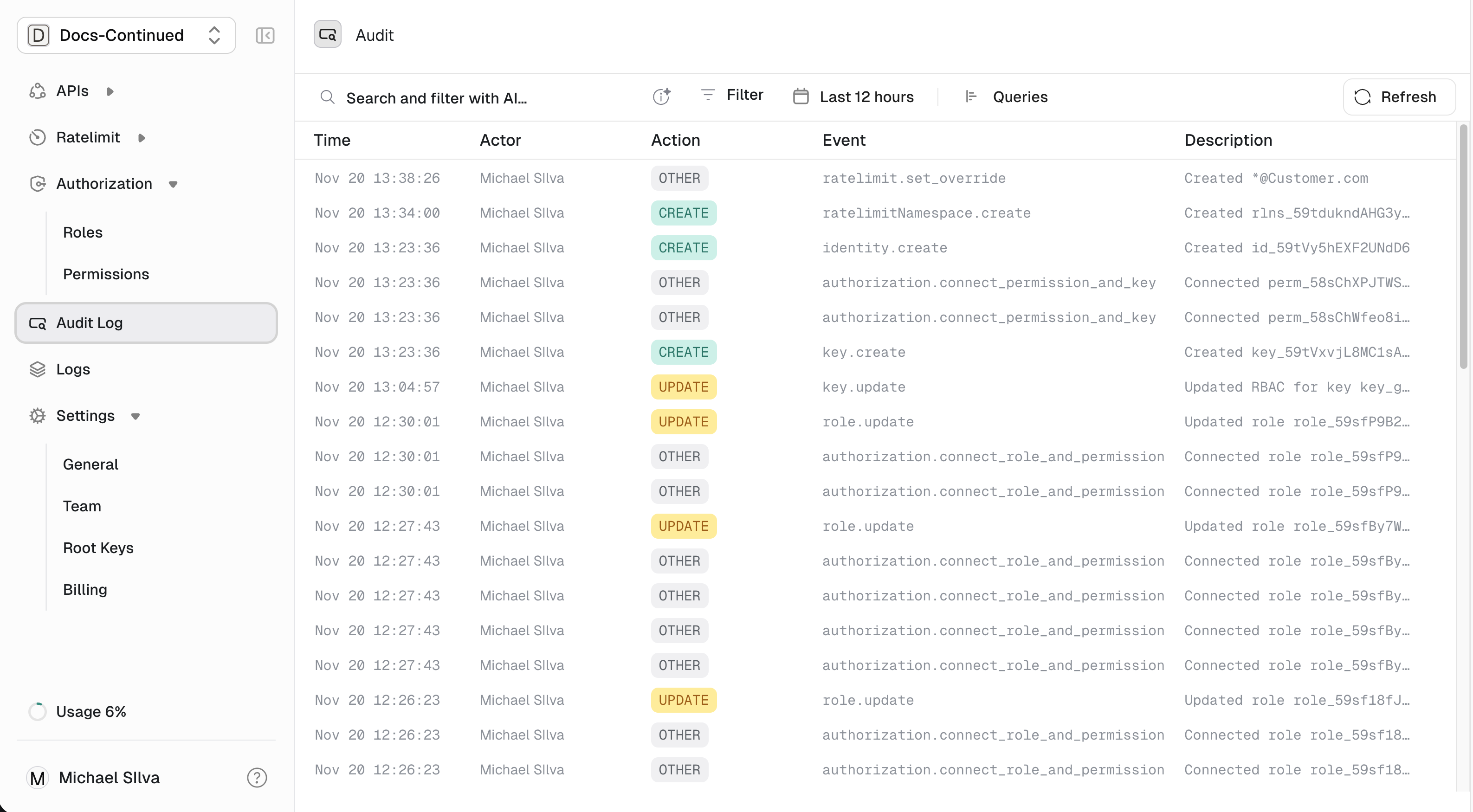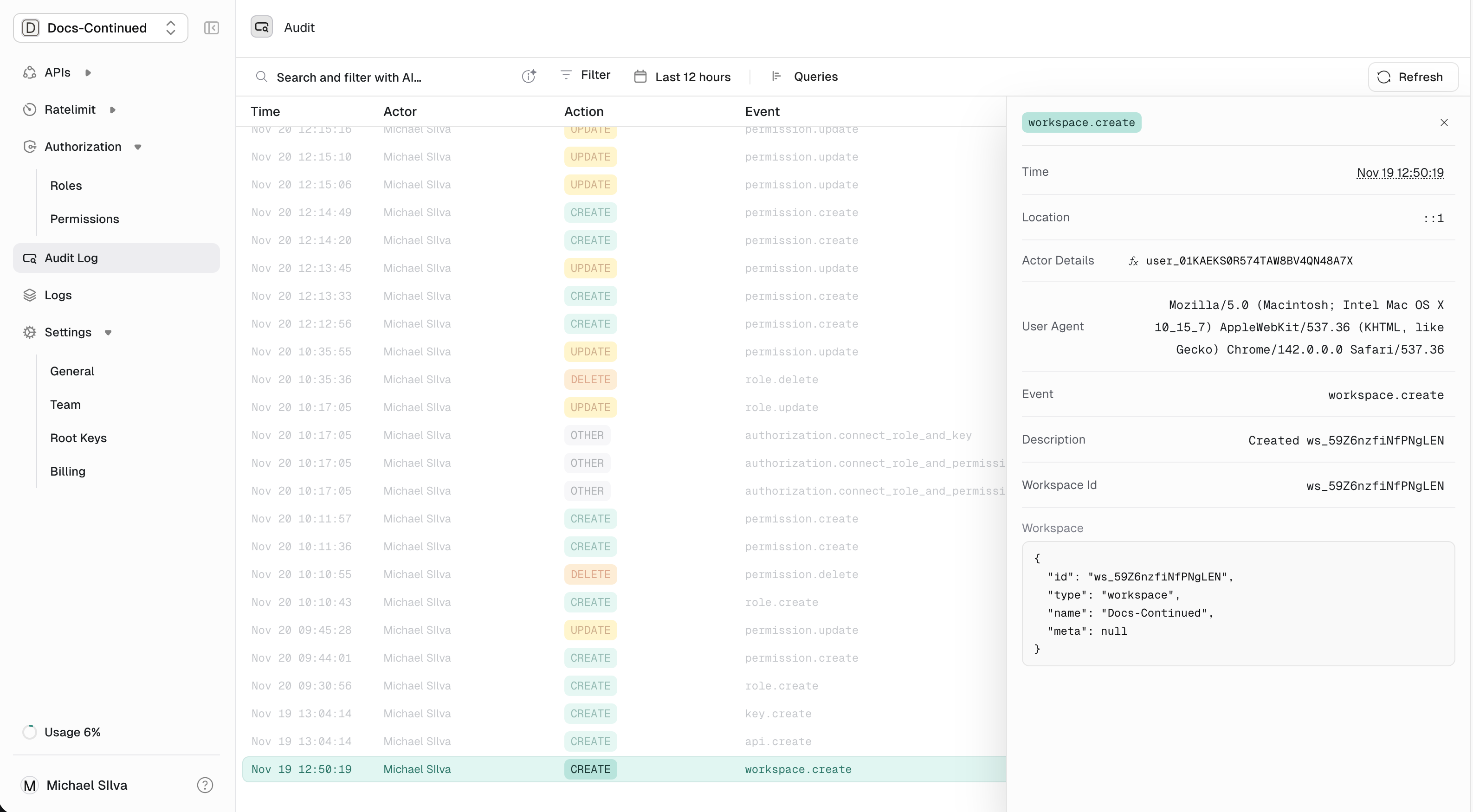Skip to main contentWe automatically capture all mutations, including key creation, permission changes and configuration changes.
Accessing Audit Logs
To access the Audit Logs, sign into the Dashboard. Then select the Audit Logs option in the left navigation bar.
Audit logs in detail
The audit logs table displays the following fields:
- Time: when the change was made.
- Actor: who was responsible for the change. This can be either a user (for actions taken in the web app) or a key (for actions taken via the API).
- Action: the action performed by the actor. Things like
Create or Update.
- Event: the type of change. You can filter by type of events using the UI. Click to expand for more detail.
- Description: Description of the change.
More Details
To see the details of an audit log, click on the row to display the details panel for that event. This will show you the full request and response payloads, as well as any errors that occurred.
Feature requests
Need additional functionality from audit logs, beyond what is provided currently? Get in touch!