Django endpoint protection with Unkey
Django application implementing API key-verification with Unkey RBAC.
- Written by
- Ionfinisher
- Framework
- Django
- Language
- Python
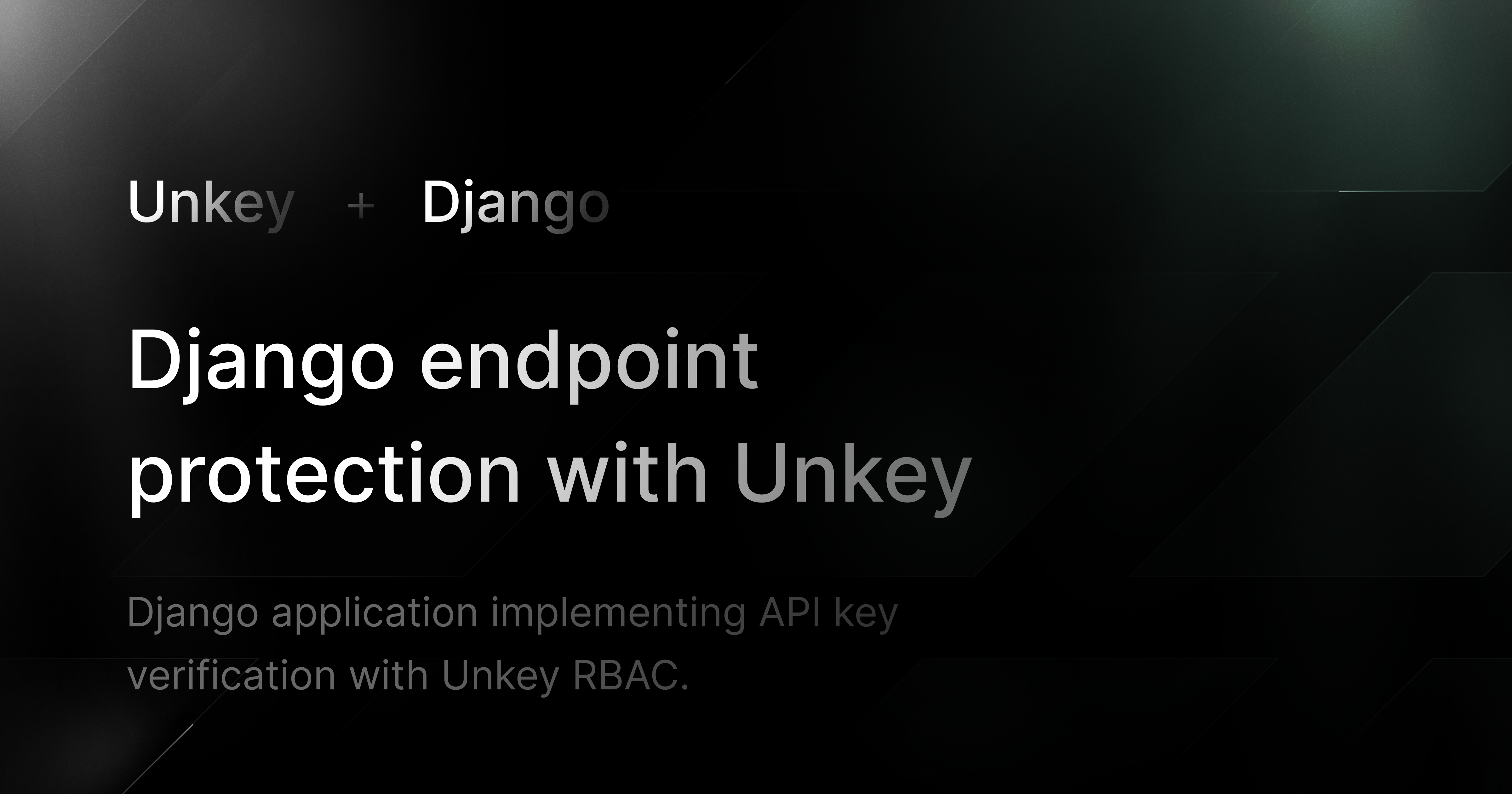
Django endpoint protection with Unkey RBAC
Overview
This a starter Django application which implements API key verification with Unkey RBAC. There are two endpoints, a public one and a protected one that requires a valid API Key.
Features
- Public endpoint accessible without authenticationn
- Protected endpoint only accessible with a valid API key
- Verification service to check API key validity on protected route
Quickstart
Create an Unkey account
- Go to unkey and create your account for free.
Create a permission and role
- Go to app/authorization/permissions and click on the "Create New Permission" button.
- Enter call-protected-route as the name and add a description if you want.
- Click "Create New Permission"
- Now head over to /app/authorization/roles and click on the "Create New Role" button.
- Enter a name for the role, for example, admin and select the permission from the prevous step
- Click "Create".
Create your API
- Go to https://app.unkey.com/apis and click on the "Create New API" button.
- Give it a name.
- Click "Create".
- Get the
API ID.
Create your first key
- Click "Create Key" in the top right corner.
- Click "Create"
- Copy the key and save it somewhere safe.
Connect the key to the role
- Go to /app/apis and click on the API you created.
- Click on "Keys" in the tabs.
- Click on the key you created.
- Click on "Permissions" in the tabs.
- Check the role's checkbox to give the key the role and permission.
Set up the example
-
Clone the repository:
1git clone https://github.com/Ionfinisher/unkey-django-template.git -
Navigate to the project directory:
1cd <folder-root> -
Install the dependencies:
1pip install -r requirements.txt -
Change the .env.example to .env file and add the following:
1UNKEY_ROOT_KEY=your-root-key2UNKEY_API_ID=your-api-id
Get the root key from https://app.unkey.com/settings/root-keys
-
Start the server
1cd src/django-unkey/template_api2python manage.py runserver -
curl the unprotected route
1 curl http://127.0.0.1:8000/api/v1/publicIt should return Heeyaaa!! Touchdown to the public endpoint!!
-
curl the protected route
1 curl http://127.0.0.1:8000/api/v1/protected -H "Authorization: Bearer <YOUR_KEY>"It should return Woohoo!! Touchdown to the protected endpoint!!
License
This project is licensed under the MIT License.
Further information
For further information, go to unkey.
Protect your API.
Start today.
150,000 requests per month. No CC required.