Back to Templates
Secure your Rust Actix API with Unkey
A Rust API service using Unkey for API key validation with the Actix framework.
- Written by
- djnovin
- Framework
- Actix
- Language
- Rust
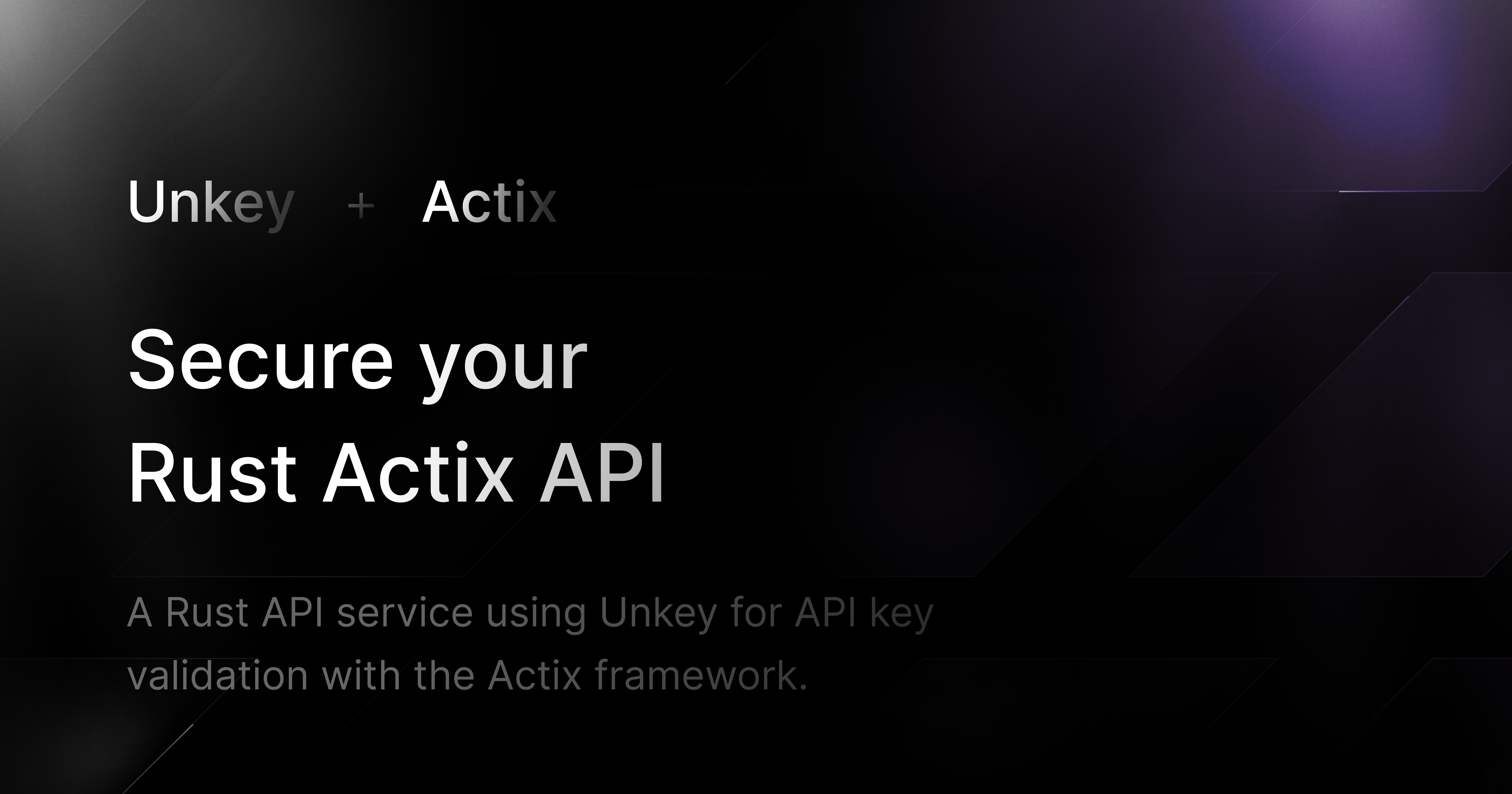
Protect your Rust + Actix Web API with Unkey
This example shows how to secure a Rust + Actix Web API using Unkey for API key management. You'll learn how to protect public and private routes with minimal setup and start authenticating users quickly.
Quick Start
Create a root key
- Go to /settings/root-keys and click on the "Create New Root Key" button.
- Enter a name for the key.
- Select the following workspace permissions: create_key, read_key, encrypt_key and decrypt_key.
- Click "Create".
Create your API
- Go to https://app.unkey.com/apis and click on the "Create New API" button.
- Give it a name.
- Click "Create".
Create your first API key
- Click "Create Key" in the top right corner.
- Feel the form with any key information you want or leave it empty.
- Click "Create"
- Copy the key and save it somewhere safe.
Set up the example
- Clone the repository to your local machine.
12git clone <repo-url>3cd /path/to/repo4
- Duplicate the
.env.examplefile and rename it to.env.
12cp .env.example .env3
-
Replace your API key in the
.envfile. -
Start the server.
12cargo run3
- Test the public route as a guest:
12curl http://localhost:3000/api/v1/public3
- Test the public route as an authorized user by passing the API key in the header:
12curl http://localhost:3000/api/v1/public -H "Authorization: Bearer <YOUR_API_KEY>"3
- Test the protected route, which requires valid authorization:
12curl http://localhost:3000/api/v1/protected -H "Authorization: Bearer <YOUR_API_KEY>"3
Protect your API.
Start today.
150,000 requests per month. No CC required.